 After months of slow, gradual rollout, Facebook Timeline is now available to all users. The Timeline is a radical redesign of Facebook‘s user profile pages, introduced at Facebook’s F8 conference in September. Instead of merely listing your interests and personal info, the Timeline shows a detailed overview of your life on Facebook, with the ability to check out what you’ve been out to at a particular point in time. Timeline comes with a new tool called the Activity Log, which enables you to finely tune what appears on your Timeline; you can “promote” a post to featured status, you can hide it from the Timeline or delete it altogether.
After months of slow, gradual rollout, Facebook Timeline is now available to all users. The Timeline is a radical redesign of Facebook‘s user profile pages, introduced at Facebook’s F8 conference in September. Instead of merely listing your interests and personal info, the Timeline shows a detailed overview of your life on Facebook, with the ability to check out what you’ve been out to at a particular point in time. Timeline comes with a new tool called the Activity Log, which enables you to finely tune what appears on your Timeline; you can “promote” a post to featured status, you can hide it from the Timeline or delete it altogether.Like all major Facebook redesigns, Timeline was greeted with a fair share of criticism. Some users were concerned about Facebook’s request that users add even more personal info, as well as the fact that Timeline makes this info easily accessible, which could lead to identity theft.
The good news is that Facebook is implementing a seven day grace period, where you can review anything that appears on the timeline and decide whether you want anyone to see it. However, once you upgrade to Timeline, that new profile will “go live” at the end of the seven-day review period.
As of today, Timeline will also be available on Android devices as well as the mobile version of Facebook – m.facebook.com. To enable Timeline, go to this page and click on “Get Timeline.” To find out more about Facebook Timeline, check our in-depth guide.
Visit to Enable - https://www.facebook.com/about/timeline
தமிழில்.....
காரணம் கீழே படத்தில் காட்டப்பட்டுள்ளவாறு Publish Now என்ற பட்டனை அழுத்தினால் மட்டுமே மற்றவர்கள் அதனைப் பார்வையிட முடியும். எனினும் இது 22 ஆம் திகதி வரை மட்டுமே.
எனவே பாவனையாளர்கள் தங்களது டைம்லைன் புரொஃபைலில் உங்களுக்குத் தேவையானவற்றை விட்டுவிட்டு மற்றவைகளை அழித்து விடவோ அல்லது டைம்லைனில் இருந்து மறைத்து வைக்கவோ முடியும். இதற்குப் பின்னரே ' Publish Now' வினைக் கொடுக்கும்படி அறிவுறுத்தப்படுகின்றனர்.
இது இம்மாதம் 22 ஆம் திகதி வரை மட்டுமே. அதற்குப் பின்னர் உங்கள் டைம்லைன் புரொஃபைலினை அனைவரும் பார்வையிடக் கூடியதாக இருக்கும். எனவே இத்திகதிக்கு முன் அனைவரும் தங்களது அந்தரங்கத் தகவல்கள் வெளியே கசிய விடாமல் பாதுகாப்பதே இலகுவழியாகும்.
Sources - Mashable / வீரகேசரி இணையம்
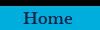
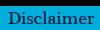
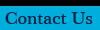
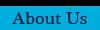




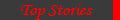




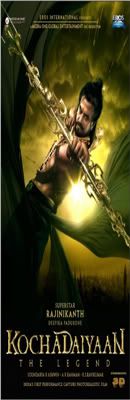
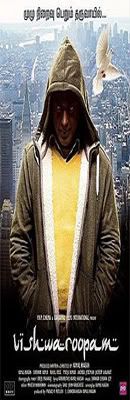
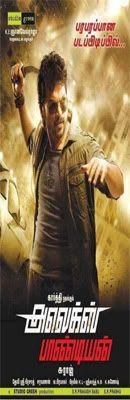




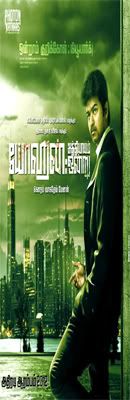


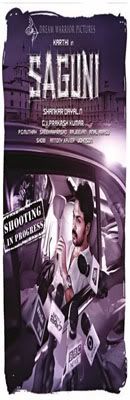

























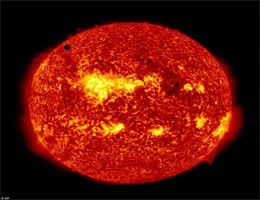 Venus makes a move across face of Sun
Venus makes a move across face of Sun



























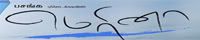






























0 comments:
Post a Comment