The latest piece details Microsoft's idea how to better protect your PC with passwords stored in the cloud as well as an infrastructure that will not lock you out when you either forget your password or someone else takes over your PC. The solution is an approach with a password-manager-style credential manager which will enable users to store passwords for Windows in a similar way browsers do today. Just like IE10 will store account names and passwords for visited websites, Metro apps can use a direct API to store and retrieve credentials for that app. Windows 8 itself will support a sign-on via a Windows Live ID, which stores passwords in the cloud and synchronizes those passwords in an environment that is defined as "Trusted PCs" by the user.
While there may always be questions over the security of "the cloud," Microsoft said that Windows Live ID passwords can make your password management much more convenient. For example, if you forget your local password you may be out of luck and will have to start from scratch (or use a password cracking tool). The cloud approach, however, allows a user to reset a password from another PC. If your password has been stolen, you can recover your account access via secondary authentication data, such as a mobile phone number. Also, Microsoft said, users will be able to sign in to their Windows, as the software caches the your last “known good” sign-in password.
H-Online Says ......
Microsoft has announced that it will include a password manager in Windows 8 to make it easier to use secure, but convenient, passwords. When a user logs onto a system using Windows Live, access data will be synchronised between computers. The credentials manager will collect access credentials for applications on first use and then use them automatically the next time the password is requested, just like a browser. The first application to use the new digital safe will be Internet Explorer 10, but Metro apps will also be able to store passwords using a special API. Microsoft hopes that this will reduce password reuse, with all the problems that entails. For reasons of convenience, many users use the same password for multiple web sites. If one of these sites gets hacked, the hacker is then able to access other web services. With Windows 8, users will only have to remember their Windows Live credentials. If a user forgets these, they can have them sent to them online from another computer. If the Windows Live password falls into the wrong hands and is then changed, the user will still be able to log onto their computer. Windows 8 will accept the last password successfully used to log onto the system. To enable the legitimate user to regain access to their account, they can request a confirmation code be sent to a mobile phone number or email address registered with Windows Live. If the user did not enter these details when they registered with Windows Live, they will be required to do so the first time they use Windows 8. The credentials manager can also be used by users who do not have a Windows Live ID, simply by logging in using the conventional username and password. They will not, however, be able to use the synchronisation feature. Windows 8 will also allow users to login using biometric devices (such as fingerprint scanners) or images. The latter involves drawing gestures on an image and is particularly aimed at tablets. Windows 8 will also be able to store private keys, used predominantly for authentication in enterprise environments, using the new key storage provider (KSP) in a computer's trusted platform module (TPM chip). Keys stored in the TPM can be loaded as "virtual smart cards", which should be supported by any application that uses smart cards.
What is a cloud OS ?
Cloud is a simplified operating system that runs just a web browser, providing access to a variety of web-based applications that allow the user to perform many simple tasks without booting a full-scale operating system. Because of its simplicity, Cloud can boot in just a few seconds. The operating system is designed for Netbooks, Mobile Internet Devices, and PCs that are mainly used to browse the Internet. From Cloud the user can quickly boot into the main OS, because Cloud continues booting the main OS in the background.
Combining a browser with a basic operating system also allows the use of cloud computing, in which applications and data "live and run" on the Internet instead of the hard drive.
Cloud can be installed and used together with other operating systems, or act as a standalone operating system. When used as a standalone operating system, hardware requirements are relatively low.
In 2009, Cloud was only officially available built into the GIGABYTE M912 Touch Screen Netbook.
Early reviews compared the operating system's user interface to Mac OS X and noted the similarity of its browser to Google Chrome, although it is actually based on a modified Mozilla Firefox browser.
Source - Tomshardware / Wikipedia
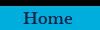
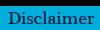
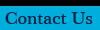
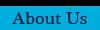




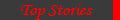




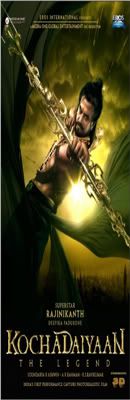
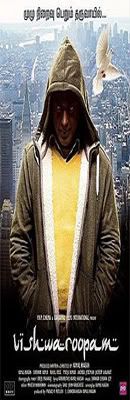
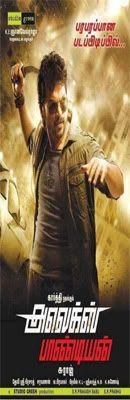




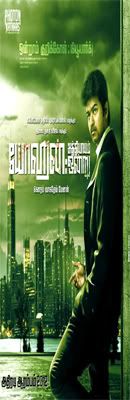


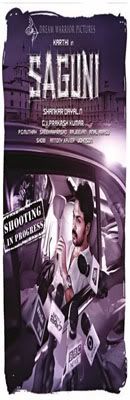























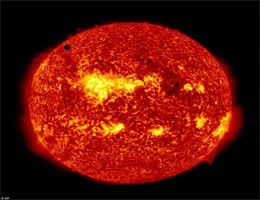 Venus makes a move across face of Sun
Venus makes a move across face of Sun



























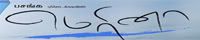






























0 comments:
Post a Comment